|
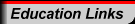
 Area Schools Area Schools
 University Links University Links
 Computer Reference Computer Reference
 Miscellaneous Miscellaneous
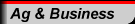
 Ag & Markets Ag & Markets
 Business Links Business Links
 Local Businesses Local Businesses

 Communities Communities
 Churches Churches
 Government Government
 Parks Parks
 Points of Interest Points of Interest
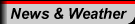
 Television Television
 Newspapers Newspapers
 Weather Links Weather Links
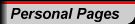
 Students Students
 Alumni Alumni
 Teachers & Staff Teachers & Staff
 Community Friends Community Friends
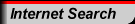
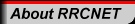
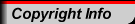
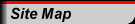
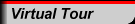
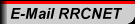
|
RRCNET -- Internet Search
 Internet Search Internet Search |
 |
Instructions: Choose one of the following search engines: STARTING POINT, HOTBOT, LYCOS, WEBCRAWLER,
YAHOO, ALTAVISTA, EXCITE, or INFOSEEK. Use SWITCHBOARD to find
phone numbers and addresses. Enter the word(s) you are
searching for in that engine's text box (click in the box to
type there), set any options you would like, and then click
the "Search" button next to the box. If you would
rather go to that search engine's page, click on its graphic
on the left. Click here
for some search tips.
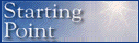
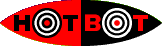 HotBot is a search engine sponsored by the popular electronic
magazine HotWired. HotBot is an excellent search engine,
providing means for boolean, keyword, and phrase searching.
HotBot is a search engine sponsored by the popular electronic
magazine HotWired. HotBot is an excellent search engine,
providing means for boolean, keyword, and phrase searching.
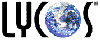
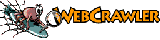

![[ALTA VISTA]](alta_vista.gif)

 |
Use Switchboard to find the phone number or address
of anyone in the United States! |
Tips on searching:
- Try to make your search words descriptive. Example: don't
search for "tackle" when you want information
about "fishing tackle".
- If you get thousands of hits on a term and the top
choices don't seem to deal with your topic, don't waste
time looking through hundreds of choices. Think of
a word to add to your search that would be specific to
your topic and add it to the search. Example: if
the search for fishing tackle found hundreds of links and
the top ten dealt mostly with fishing for sharks in the
Pacific Ocean, but you want to fish for northern pike,
add "northern pike" to your "fishing
tackle" and perform the search again.
Experiment with different search engines. Veteran
web surfers have their favorite search engines that they
like to use. Because search engines get their data
from different sources and in different ways, different
search engines have strengths in different areas.
Experience will tell you which engine is the most
productive for different kinds of searches for you.
|
